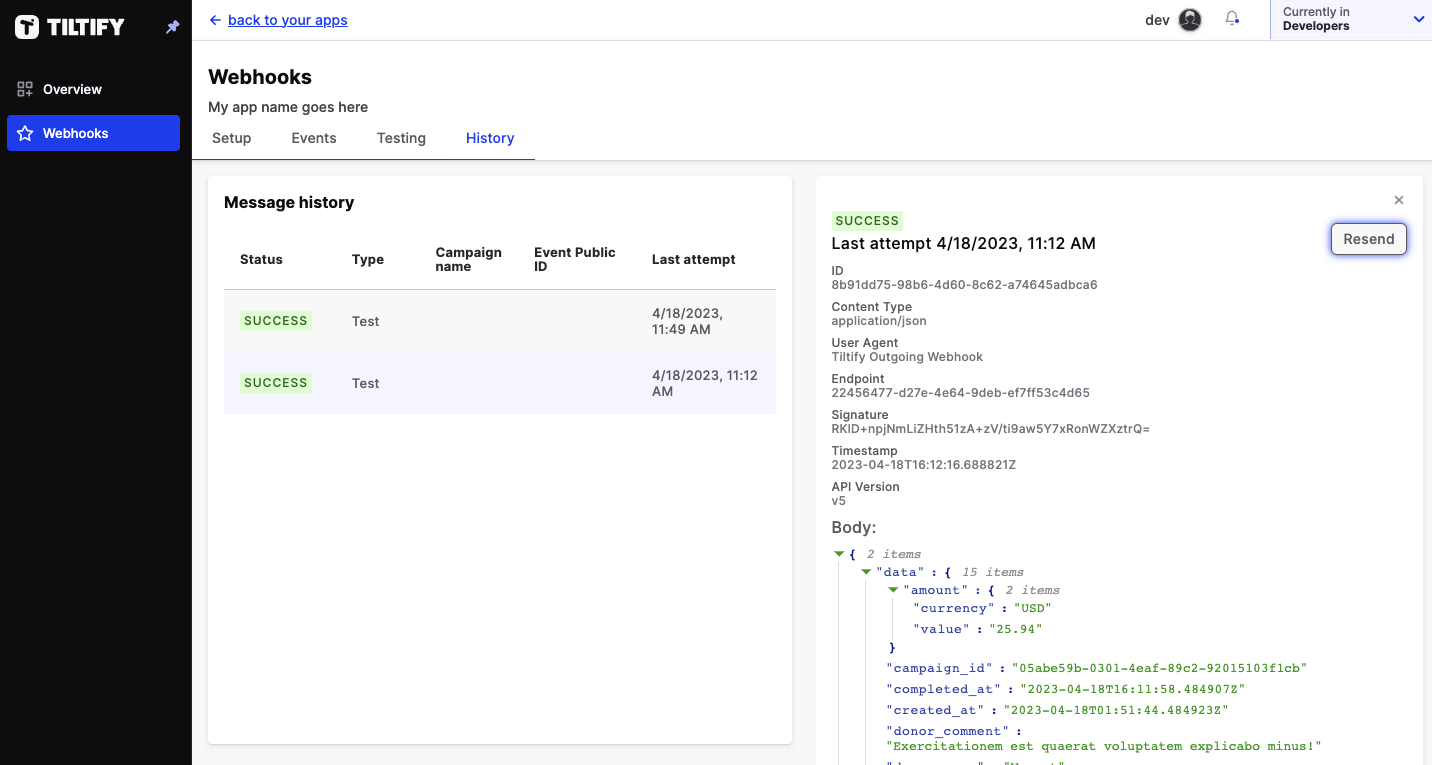Testing Webhooks
Once you have set up your application to receive Tiltify Webhooks, you can being testing your endpoint. This page describes a few of the ways you can test your Webhook Endpoint.
Sending Test Messages
One way of testing your Webhook Endpoint is by sending Test Messages through
the dashboard. Under the Testing tab you will find a way to send both test
messages that come from either Subscriptions or Relays.
These messages use fake data, but will allow you to ensure that your application is configured and verifying signatures correctly.
Testing Subscriptions
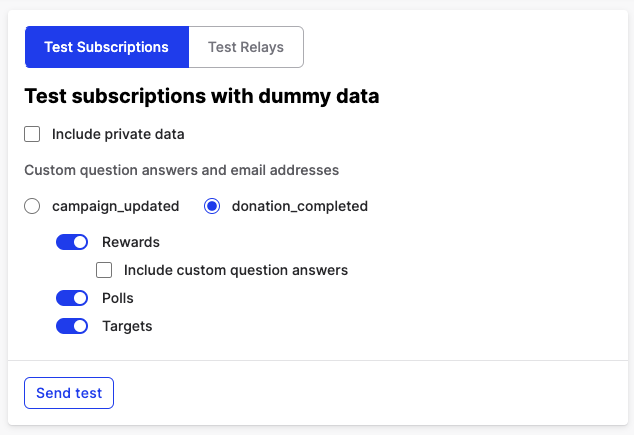
Testing Relays
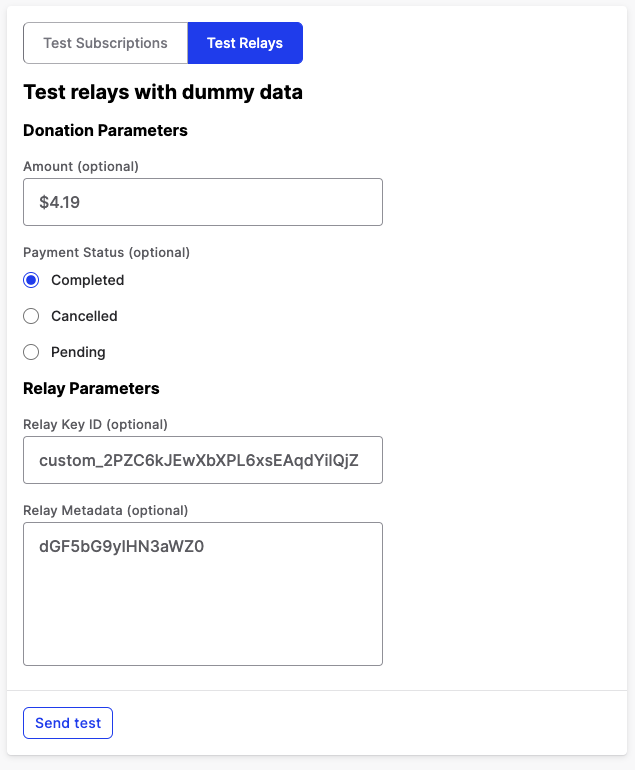
Retrying Previous Messages
Another way to test that your endpoint is working, is to resend previous
messages. You can resend any message, both test messages and real messages,
through your Developer Dashboard under the History tab. Just click the
Resend button, and a new attempt will be sent to your Webhook Endpoint.