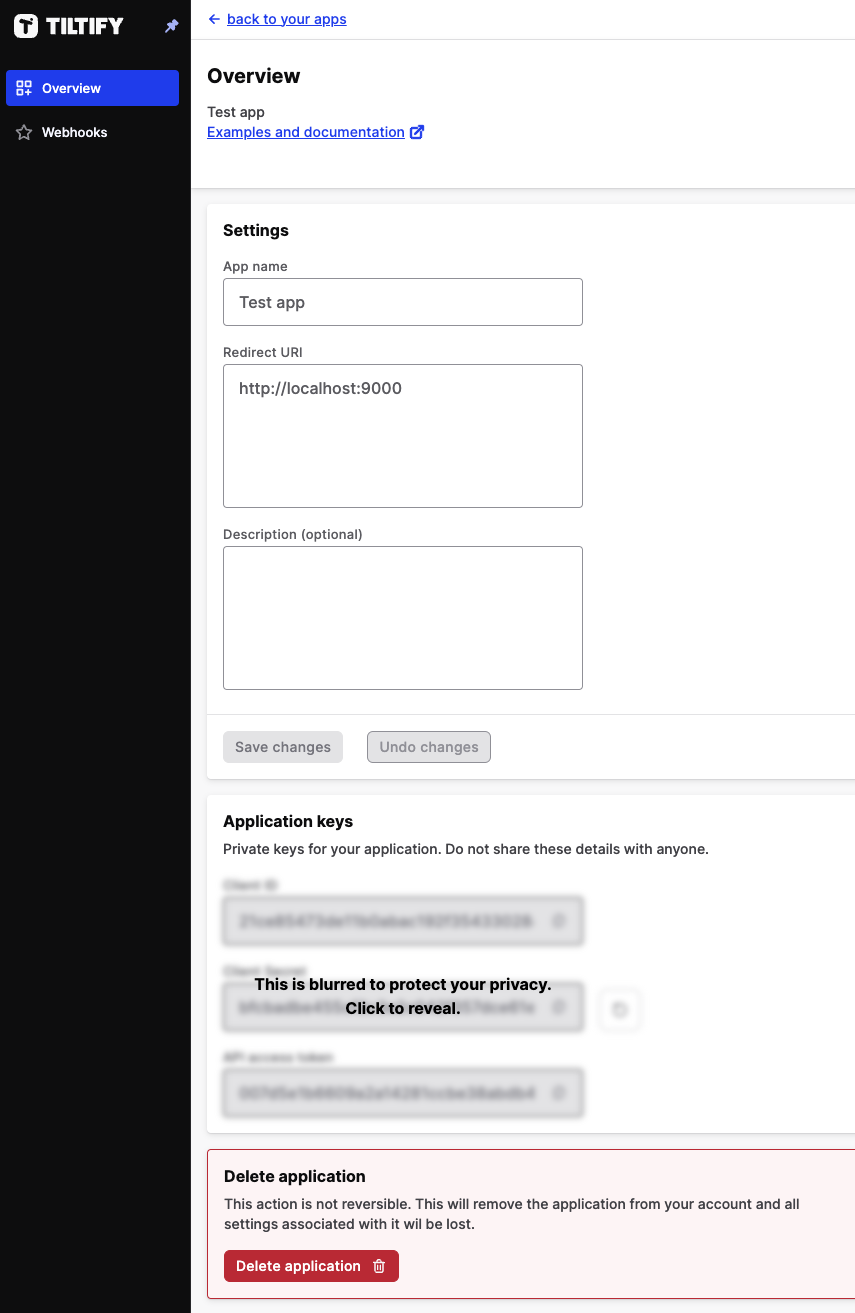Create an Application
Once you have created a Tiltify Account, you can create an application in your developer hub. The Application provides access to all of our Developer Tools.
Create an Application
Creating Your Application

-
The
App nameis the name of your Application. If you are using the authorization code OAuth flow, this name will be visible to users signing into your Application. Example: "The Best Overlays" -
The
Descriptionis an optional short description of your Application. If you are using the authorization code OAuth flow, this description will be visible to users signing into your Application. Example: "Tiltify integration for our awesome custom overlays." -
The
Redirect URIis used in the authorization code flow to redirect users after an authentication success or failure. This must be an https uri unless the uri's hostname is localhost. If you do not plan on using the authorization code Oauth flow, you can just set the redirect uri tohttp://localhost. Example: "http://localhost:9001/tiltify/callback" or "https://customoverlays.test/tiltify/callback"
Application Overview
This page allows you to edit the basic information of your Application, as well as provide a set of application keys for API access.