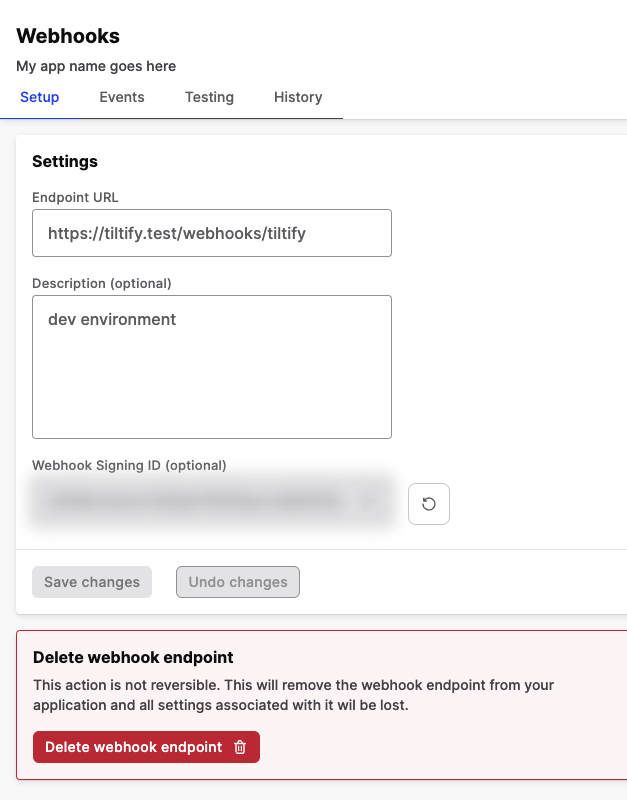Create an Endpoint
Once you have created an Application, you can visit the Application overview, where you will find a sidebar option for Webhooks.
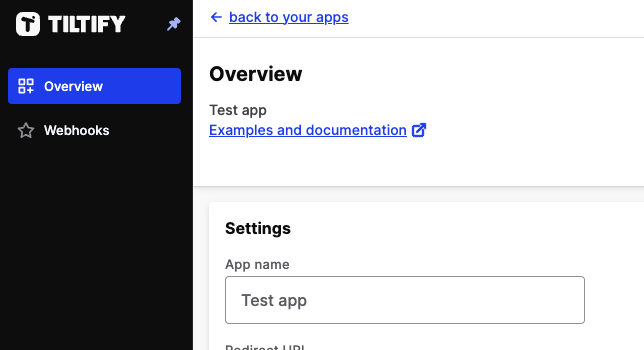
Register a Webhook
In order to register a webhook click the Add Webhook button on the right side
of the screen.
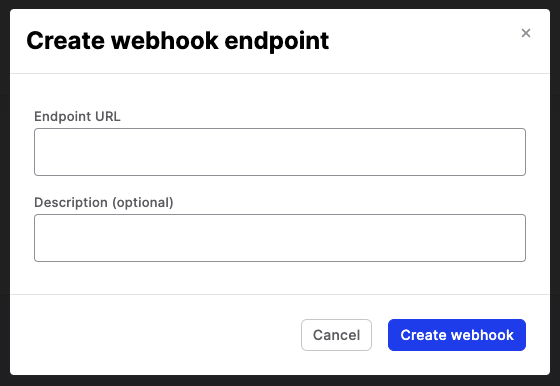
-
The
Endpoint URLis your endpoint that will be receiving webhooks. Note that you cannot send webhooks to localhost, you'll need to use a tunneling service if you want to receive webhooks locally. Example: "https://mywebhookapplication.test/webhooks/tiltify" -
The
Descriptionis an optional short description of your Webhook Endpoint. This is for personal use and is not visible to other users. Example: "Production Endpoint"
Webhook Endpoint Overview
This page allows you to edit the basic information of your webhook endpoint, as well as provide the Secret Webhook Signing Key used for verifying the signature of Tiltify Webhooks.