Retries and Failures
If your Webhook Endpoint is offline, or failing to respond successfuly to a Tiltify Webhook, we will retry using the schedule provided here. It is important that you respond succesfuly to all Tiltify Webhooks that we send.
If your application fails to respond successfully (status code 200-299) after the 12th retry, Your Webhook Endpoint will be deactivated.
Retry Schedule
| Retry Count | Delay Time | Total Time since Event |
|---|---|---|
| 0 | 0s | 0s |
| 1 | 2s | 2s |
| 2 | 4s | 6s |
| 3 | 8s | 14s |
| 4 | 16s | 30s |
| 5 | 32s | 62s |
| 6 | 64s | 126s |
| 7 | 128s | 254s |
| 8 | 256s | 510s |
| 9 | 512s | 1022s |
| 10 | 900s | 1922s |
| 11 | 900s | 2822s |
| 12 | 900s | 3722s |
Reenabling Your Webhook Endpoint
We provide two ways to reenable your Webhook Endpoint. The dashboard method is great for local testing, where your application may not be online at all times, and you don't need to do it that often. The API method is great for production applications, where you can ensure your Webhook Endpoint is enabled when your application boots for every deploy.
Through the Dashboard
You can reenable a deactivated endpoint by switching the Active switch in
your Developer Dashboard.
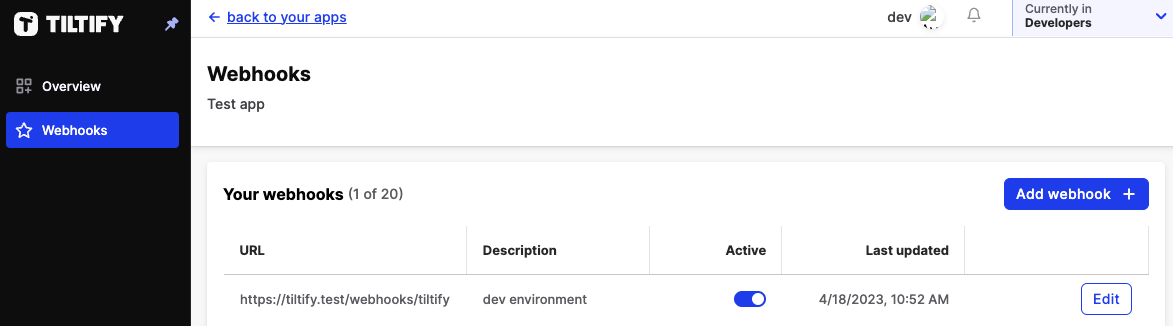
Through the API
Additionally we provide an API Endpoint to reactivate your endpoint
automatically. This endpoint requires an Application Access Token with the
webhooks:write scope. If you think you need to, you can use this endpoint
whenever your application boots to ensure that your Webhook Endpoint is Enabled
See the API Reference for more information on this endpoint.